Random Access Memory
Random Access Memory is computer hardware within the Central Processor Unit that keeps the processor’s data, programs, and results. RAM allows easy access to the computer’s operating system, data, and programs. This kind of memory is volatile, meaning it can retain data as long as the computer stays on, but the data is lost the moment the computer is switched off; hence, backup Computers frequently require UPSs or uninterrupted power supplies.
The size of the RAM affects how fast a computer can process data and respond to programs. The larger the RAM volume, the larger the number of programs the computer can run simultaneously and the faster the computer responds. RAM comes in two forms: Dynamic Random Access Memory and Static Random Access Memory (Lebanon & El-Geish, 2018). This kind of memory is often found in computing devices and requires that power is on to maintain recorded data. Every DRAM either has a charge or lacks charge from the capacitor.
Static Random Access Memory requires constant power to help in data retention, compared to Dynamic Random Access Memory, which doesn’t require frequent refreshes. In SRAM, the transistor operates as a switch, with one position representing 1 and the other representing 0, replacing the capacitor that would typically store the charge (Lebanon & El-Geish, 2018). In contrast to dynamic RAM, which only requires a single transistor per bit, static RAM needs multiple transistors to store each data bit. As a result, SRAM chips are more extensive and costly than an identical quantity of DRAM.
Functions of Random Access Memory
RAM is used in a computer to enhance quick data storage and access. Depending on the technology and task, hard drive data can be processed one hundred times slower by a computer’s RAM. Operating systems for CPUs load data from the hard drive to random access memory, which is processed to finish a particular task. The data is then converted into lasting storage when actively using it and restored to the previous version.
A binary system in a computer
A binary system in a computer is a positional numeral system that uses two as its basis and only needs the two symbols 0 and 1 for its digits, as opposed to the typical 10 symbols required by the decimal system. Computers can’t comprehend words or numbers the same way that people can. Computers’ central processing unit (CPU) and RAM may store binary code, which is made up of 1s and 0s on a digital scale.
Binary system values
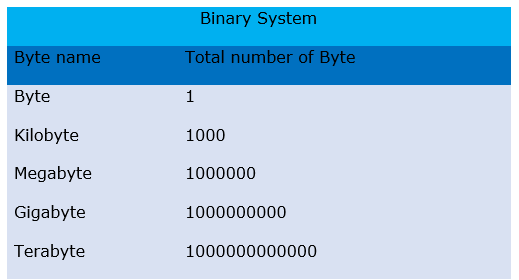
Central Processor Unit
The central processor unit is the brain and controlling unit of the computer that houses all the hardware required to process data and send it to various output items. The CPU accommodates all the hardware needed to perform data operation, storage, and output results. The central processing unit continually executes computer programs that offer instructions on processing data and the order it follows. The central processor unit is an integrated circuit at the hardware level, usually referred to as a chip (Lebanon & El-Geish, 2018). Millions or billions of tiny electrical components are “integrated” into an integrated circuit, which then organizes them into circuits and packs everything into a small space.
Components and Functions of CPU
CPU consists of 6 components: Control unit, arithmetic logic unit, registers, cache, buses, and clock. All these components function together to ensure the computer can process data, store and send information. The Control unit is responsible for moving the data around the system, fetching the instructions, decoding, and executing. It is responsible for the entire signal control in a computer. Arithmetic is responsible for logical operations and arithmetic operations. After performing these calculations, it makes logical decisions and acts as a gateway between the secondary and primary memory. The processor uses registers to keep track of little bits of information that are useful for processing. Buses send control signals and data between other parts of the computer and the processor.
Computer storage
A computer may store data either momentarily or permanently in the storage devices. The storage devices may be detachable, external, or internal, depending on whether they are a part of the computer’s hardware (if they can be plugged in and removed without opening the computer). To enable users to access their data from various devices, storage comprises various virtual and online storage systems, such as the cloud (Lebanon & El-Geish, 2018). These days, computer data is stored on three different types of media: magnetic storage, optical storage, and solid-state storage. Digital data is saved inside the proper device once a user issues a software command.
Important parts of a PC and their percentages
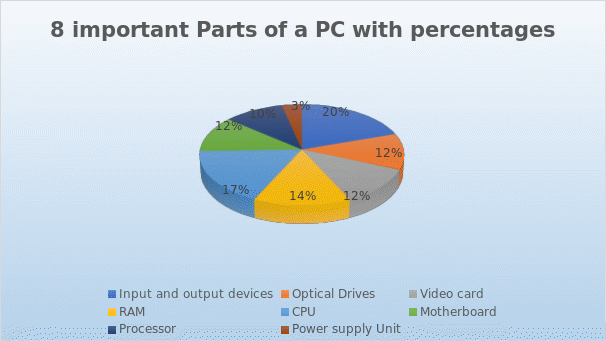
Reference
Lebanon, G., & El-Geish, M. (2018). Essential Knowledge: Hardware. In Computing with Data (pp. 7-36). Springer, Cham. Web.
